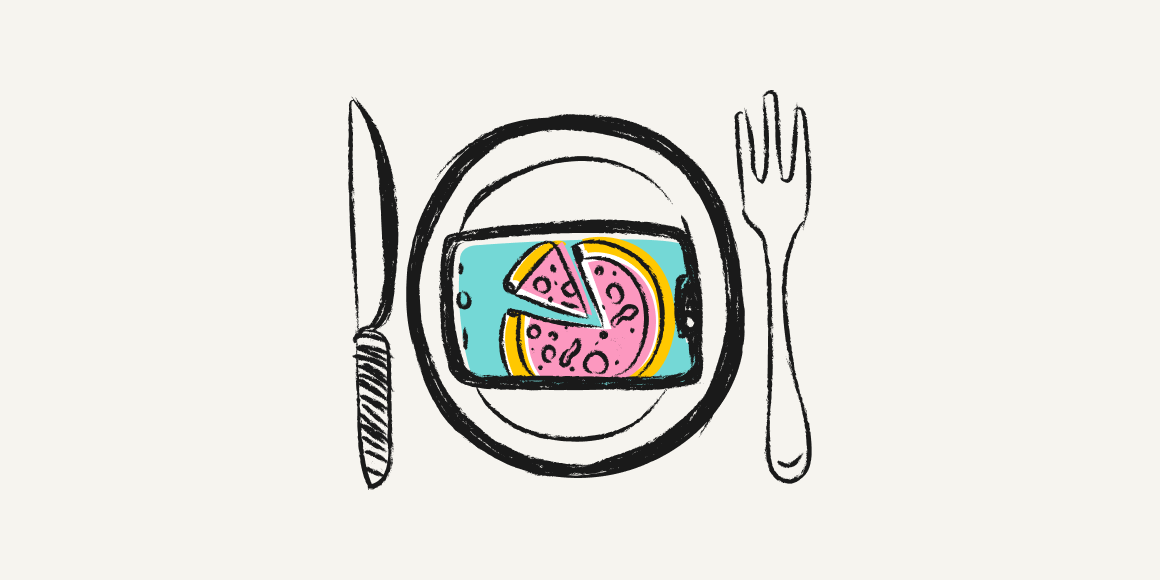
Your business has had a website for years, but now you want to meet your customers where they spend the most time—that being, on their mobile devices. Building an app might be the way to go. The thing is, there is no single, one-size-fits-all way to build business apps. Instead, app development falls into two buckets: web and mobile. Let’s tackle what makes each unique and so you can choose the best option for your business.
What is a mobile app?
Chipotle, Rover, MyFitnessPal, and a whole host of popular names have something in common: they are all mobile apps. Mobile apps are contained digital experiences that you download onto your device, and they come in two varieties: native and hybrid.
Types of mobile apps
Native apps are most common today. They are unique in that they are built for a specific device in a specialized programming language, such as Java for Android or Swift and Objective-C for iOS. Native apps also get substantial support from Google and Apple—including development tools and interface elements—making it easier for programmers to build and maintain them.
On the other hand, hybrid apps are web apps that think they are native. That is, they behave like native apps—you even download them. The difference is that hybrid apps are written in HTML, CSS, or JavaScript, meaning they look like websites, thanks to the webview or simplified browser they run in. And because hybrid apps are written in web languages, it doesn’t matter what device you access them on.
Pros and cons of mobile apps
Whether native and hybrid, mobile applications have their perks. However, both options have drawbacks as well. Where do mobile apps fly and where do they fall?
Pros
- Native apps get app store support: If you need to release an update, the Google Play Store and Apple’s App Store are your friends. And because native apps live in these marketplaces, they have high visibility to potential users.
- Native apps are fast and have a superior UX: Each mobile platform has specific UI (user interface) and UX (user experience) conventions, so native apps are built within these constraints. As a result, they are fast, reliable, and easy to use.
- Native apps are front and center: Because they’re installed via their respective app stores, iOS and Android apps get valuable real estate on users’ devices. They don’t need to bookmark a URL or search for your product — your brand and your app are right there in front of them every time they turn on their device.
- Hybrid apps only use one codebase: Instead of building one app for iOS and another for Android, you bring the two together in a hybrid app, requiring just one codebase and a few minor tweaks for each platform.
- Hybrid apps can access application programming interfaces (APIs): To enable wider app functionality, developers can use features such as a phone’s camera or microphone.
Cons
- Native apps require specialization: It can be challenging for an app development team to be proficient in iOS and Android, so you may need to hire a different team to build for each platform.
- Native apps are expensive upfront: With convenience comes cost. Native apps do everything quickly and easily in a small package, so a $100,000 price tag is par for the course. Factor in development for both Android and iOS and the time and money add up.
- Hybrid apps are always a step behind: Because hybrid apps aim to mimic the features and functionality of their native counterparts, they often lag behind in terms of performance and user experience — a fact that doesn’t go unnoticed by many.
What is a web app?
Isn’t a web app the same as a website? No, but they are related. Think of web apps as condensed websites—much of the same information is there, but in a smaller package. And similar to websites, these apps load in your favorite browsers, such as Chrome, Safari, or Firefox. That said, web apps don’t take up device storage like mobile apps do because you don’t download them.
Types of web apps
There are two main types of web apps: static and dynamic. The type you choose depends on the content:
- Static web apps are made with HTML files and are ideal for unchanging content. Because most apps have content variety and are built around a content management system (CMS), it is worth mentioning that static web apps are rare today, occasionally used for single-page apps.
- Dynamic web apps are written in HTML like static apps, but the code varies depending on what you ask the server to do. When a user tries to view content, the server fetches data from the database and renders the appropriate HTML code—and content—to interact with on-screen. Dynamic web apps work well for apps with user-generated or constantly changing content.
Pros and cons of web app development
Just like mobile apps, there is some give and take with web apps. Where do you stand on elements such as speed or cost?
Pros
- Web apps are easy to maintain: Because they share a common codebase across platforms, web apps are easy to modify and update.
- Web apps are built for all platforms: Android versus iOS is a non-issue in web app development because the main player is your browser.
- Web apps are cheaper upfront: Web apps may mimic mobile apps, but they are less complex in terms of features and employ more common coding languages, saving you money.
- Web apps don’t require app store updates: Web app developers are free from app store restrictions because they don’t need marketplace approval. This means developers can make updates at any time without manually managing each one, and users will always see the newest version automatically.
- Dynamic web apps let the server do the heavy lifting: Instead of making the browser work hard as it would for a website, the app’s server bears most of the workload, helping performance.
- Static web apps are so basic that your network doesn’t matter: Even if the connection is sluggish, you can load most—if not all—static content in a snap.
Cons
- Web apps require a browser: These programs don’t operate independently. Every web app relies on a browser to work, whether it’s Chrome, Firefox, or Safari. Having to navigate to a URL adds an extra step to the UX.
- Web apps have poor discoverability: Because web apps aren’t available in app stores, they are not as easy to find and engage with. These apps need a bit of promotion behind them to establish a user base.
- Dynamic web apps are slower: The more pages within a dynamic app, the more it has to load. When you run all of that from a browser, load time is slower compared to mobile apps.
- Web apps are less interactive: Although they are more interactive than a standard informational website, web apps still are not as streamlined as mobile apps. Web apps cannot readily access device features—such as your camera or location—and wouldn’t provide the best experience even if you managed to do it.
Choose your own app development adventure
Web or mobile app? The most important box to check off is that your path best fits your needs. Beyond accommodating required content and features, make your end product something people want to engage with. UX needs to be prioritized over development costs, ensuring that your app is quick, responsive, and reliable. Users will be happy, and you will continue to grow.
Looking to start a custom app development project? Get in touch with us to explore your options. Need more inspiration first? See what our other clients are creating.